How It Works
Create calendar events in seconds with just a few clicks
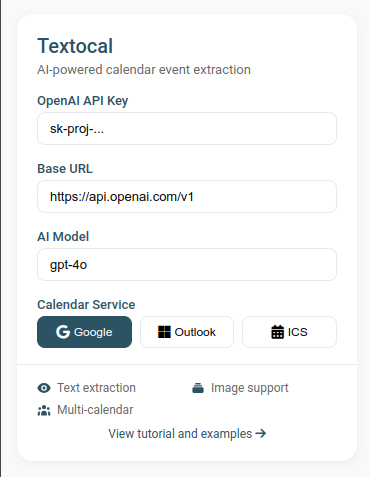
Configure
Set up your API key and choose your preferred calendar service in the extension settings. Customize the AI model and calendar integration options to match your workflow.
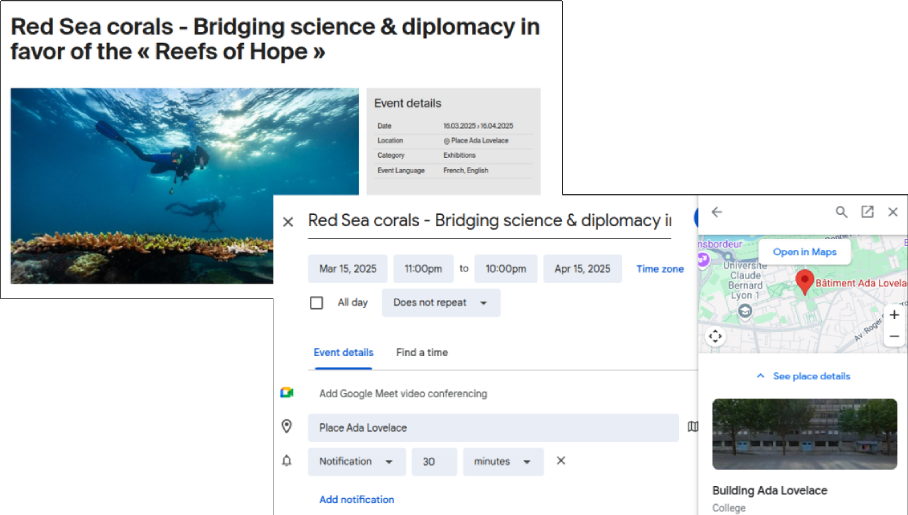
Select & Extract
Select any text containing event details and click "Extract Events" in the context menu. The AI will analyze the content and automatically create a perfectly formatted event in your calendar. Works with emails, websites, messages and more.